Creating personalized emoticons with the “Bitmoji” app

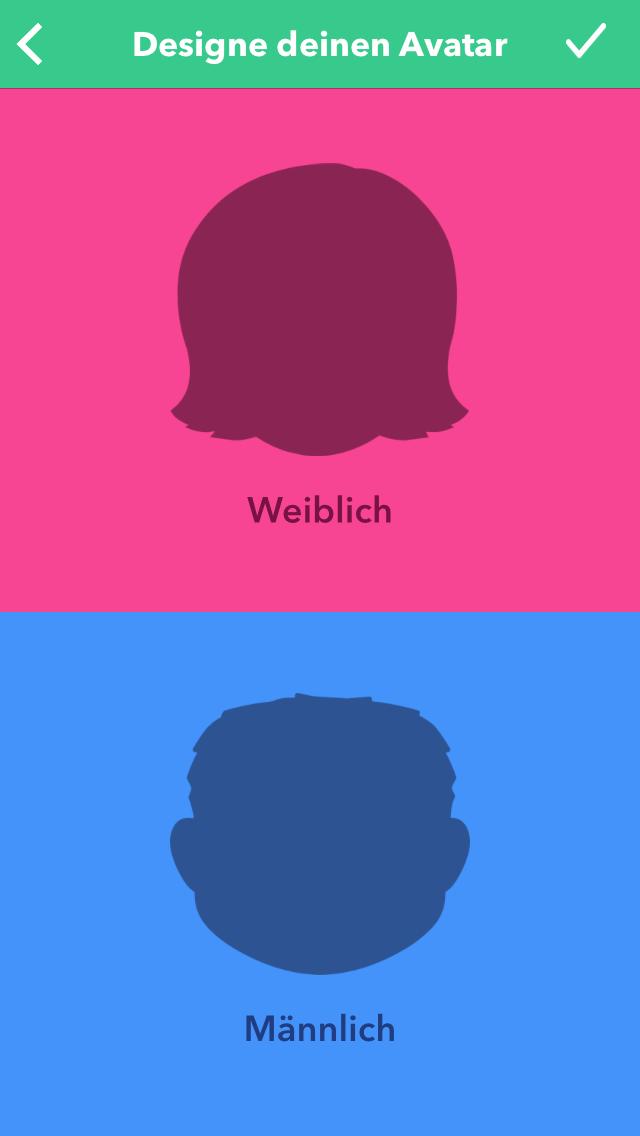
Recently I discovered a really great emoticons’ app which is called Bitmoji! I love this app!
It allows you to create personalized and very expressive cartoon avatars for your smartphone.
It’s so fun especially since we can use the emoticons in snapchat now. They can be added to Snapchat snaps and to stories.
Just make sure you updated the latest version of Snapchat (version 9.35.0.0 on iOS) and downloaded the Bitmoji app of course. Then open Bitmoji, sign up with your Snapchat account and start creating your personal avatar. There are many options: Choose from a huge library of stickers and change the outfits of your avatar any time. Finally save your Bitmoji and link it to your Snapchat account. To add them to your Snapchat photos choose the “paper” icon next to the “T” one. Swipe to the left and you will see your avatar in all different kinds of poses. Tap the one you want to choose to add it to your Snap photo, then resize and re-position it as you like!
If you and a friend have both embeded Bitmoji in Snapchat, you will see “friendmojis” that include both of you when you send them chats or replies to their Snap photos.

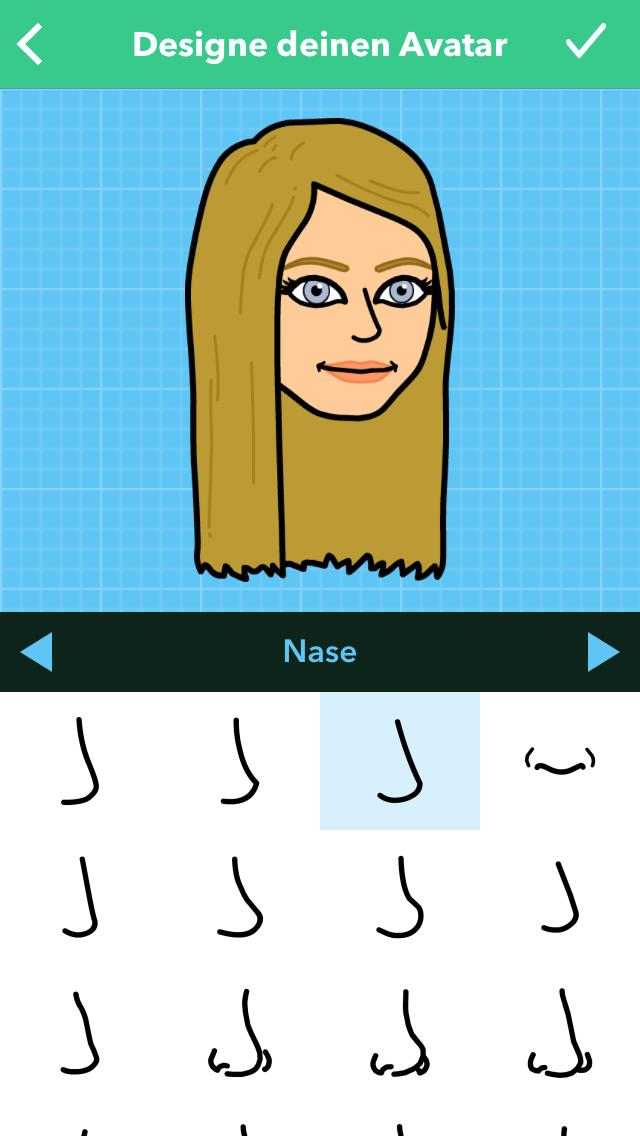
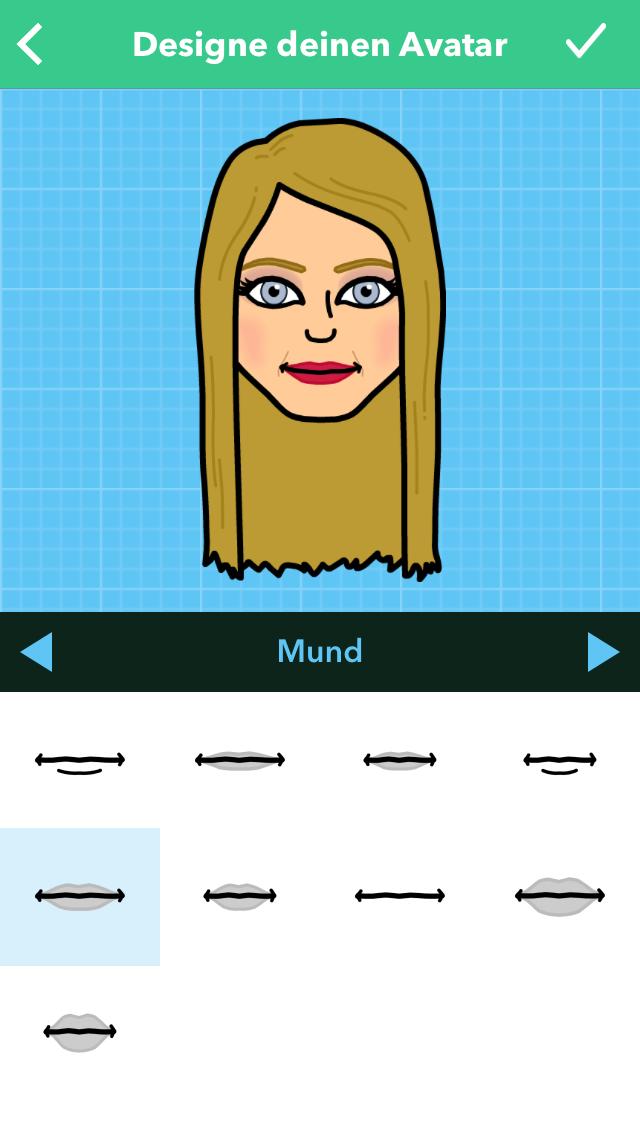

Below you can see the avatar which I created for myself… I think you can recognize me.
On the bottom of the page you will find the links where to download it. 😉 Have fun with this amazing app!
The app is super easy to use! Wherever you go, your avatar is just a click away!
So get started and download it now on…
Follow Us On
Did you like this blog entry? I hope you enjoyed this post, check in next week for more tips or have a look at my other posts. Please feel free to share them and to leave a comment. You can subscribe to my website or follow me on Instagram or Facebook. On Instagram you also will find simple snapshots of my daily life taken with my cellphone besides professional photography and fashion themes.
See you soon, XOXO
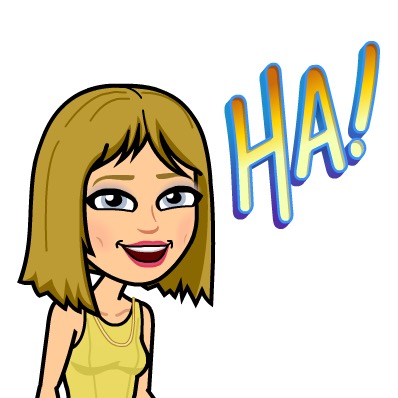

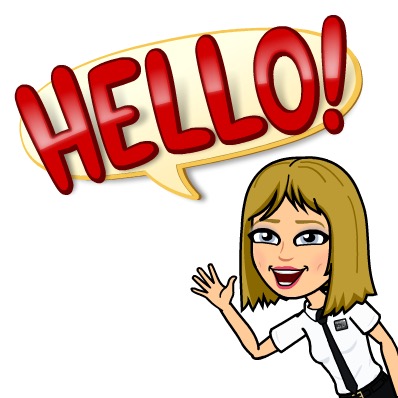

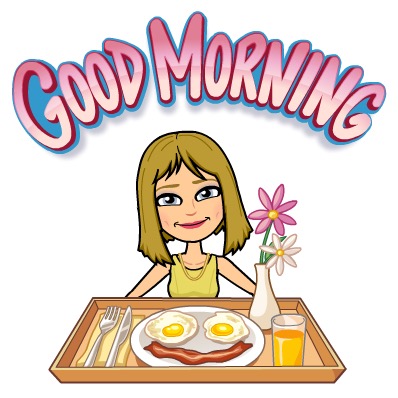













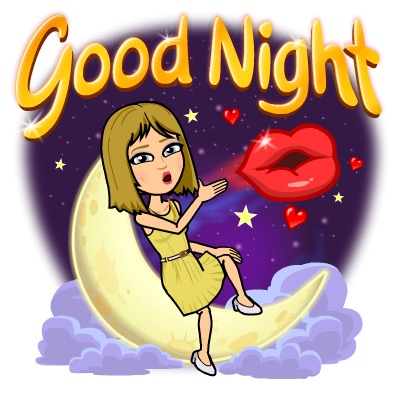



















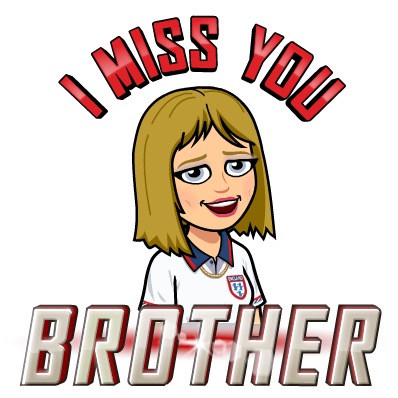





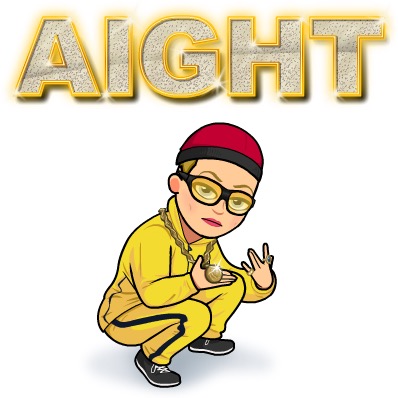





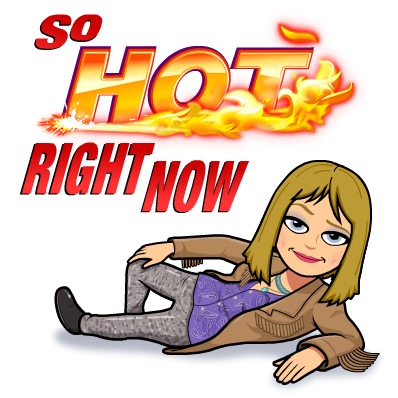












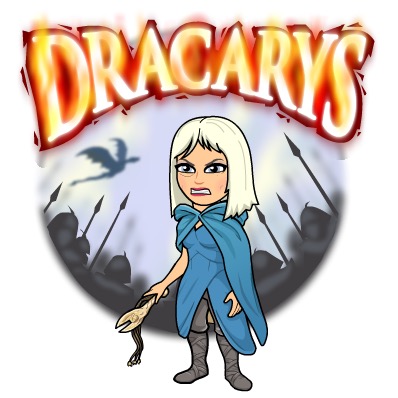








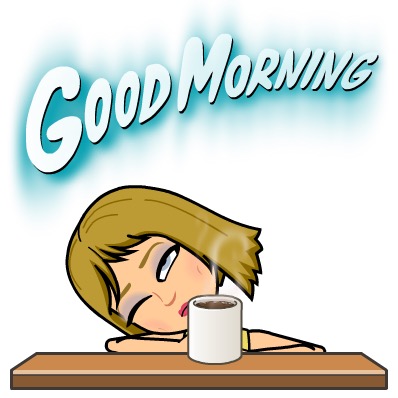
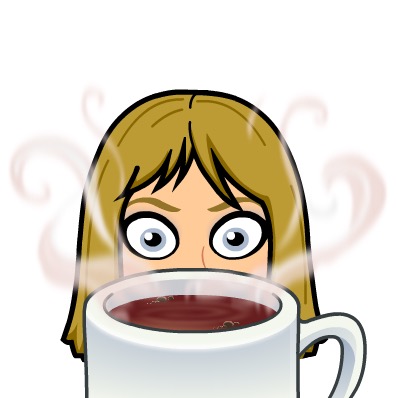


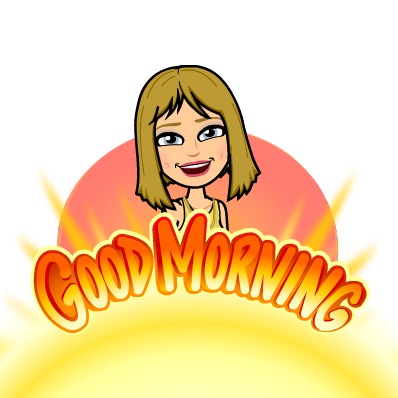



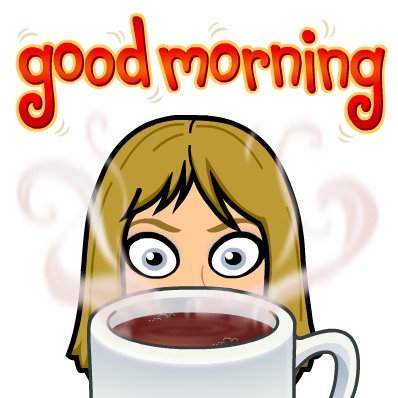

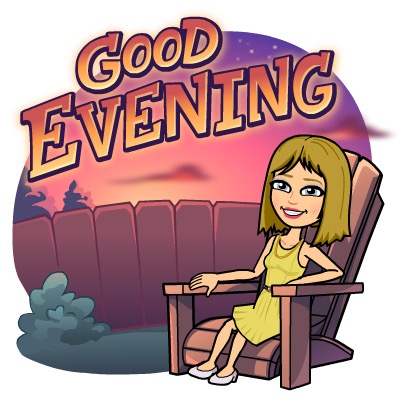












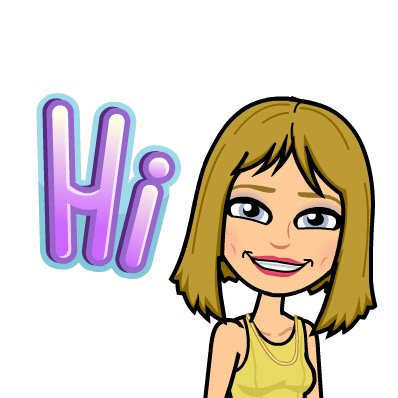

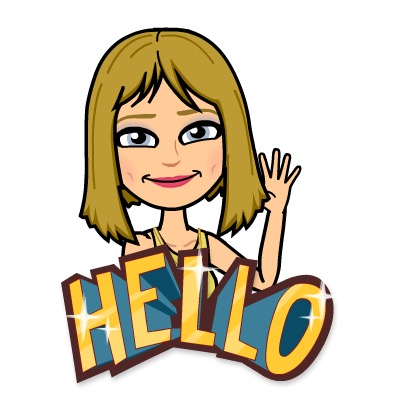
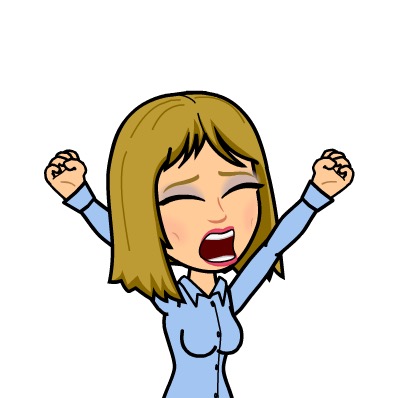
















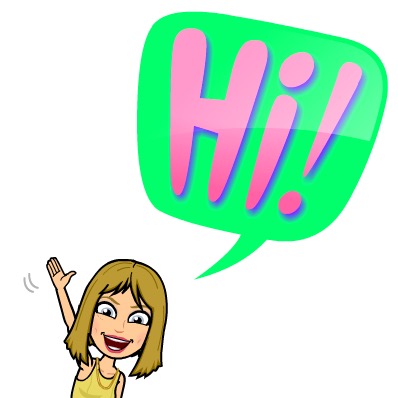


























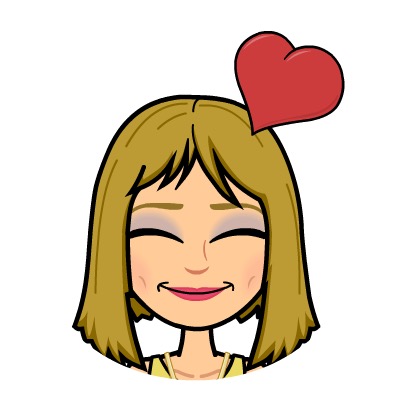

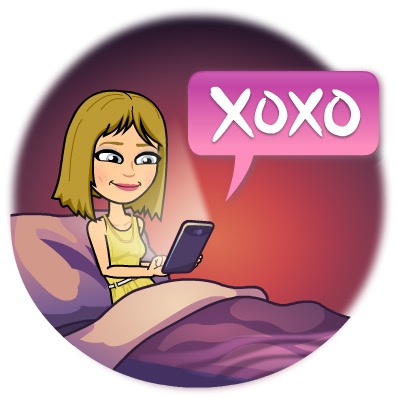

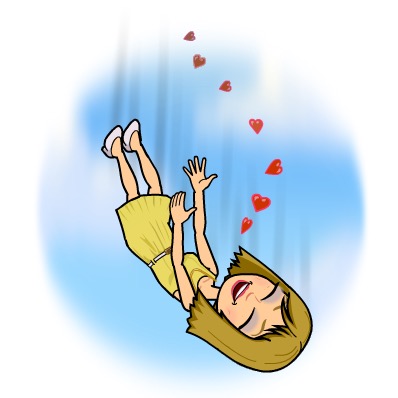




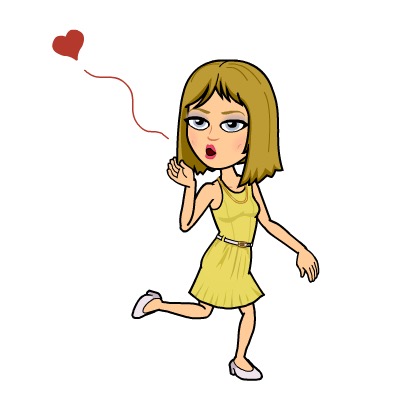
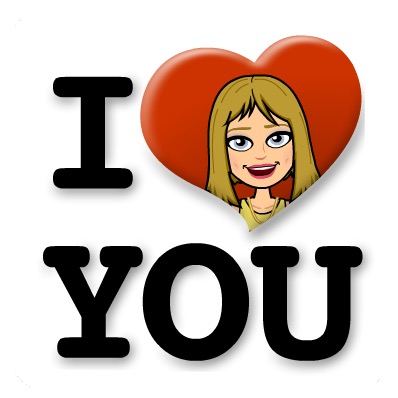



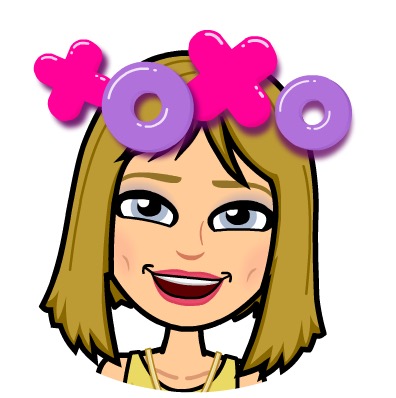
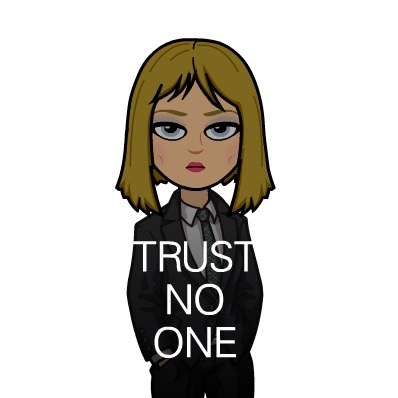



















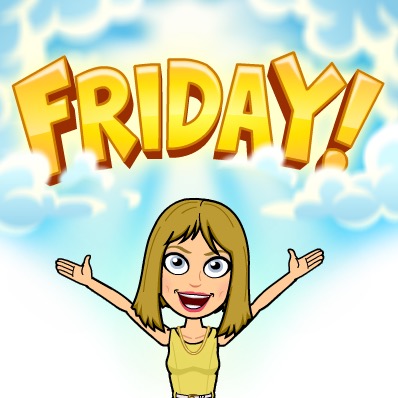









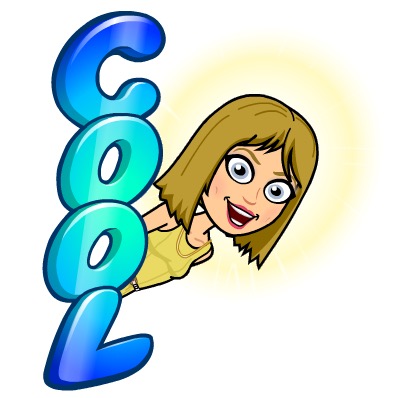


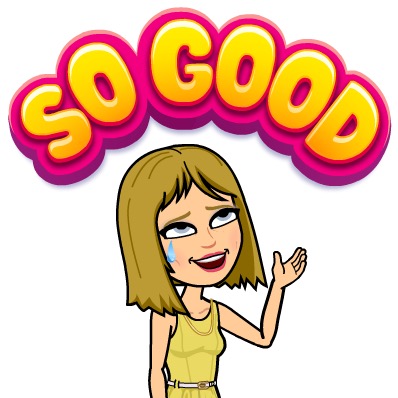













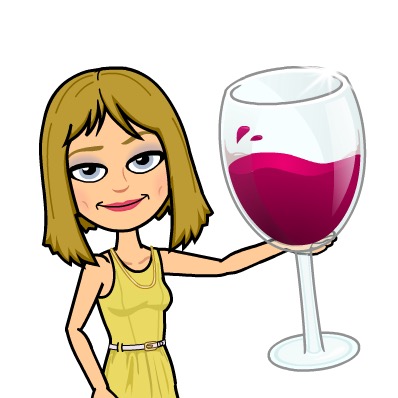
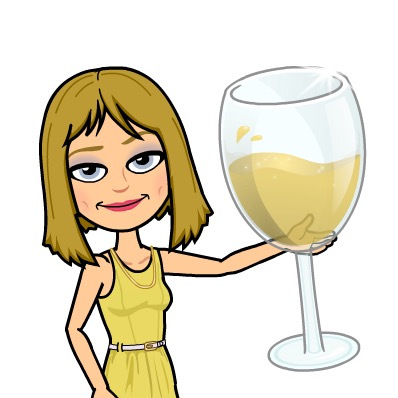





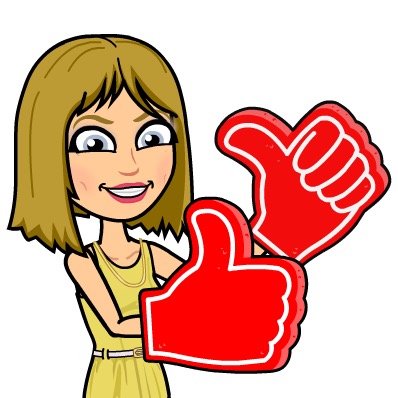
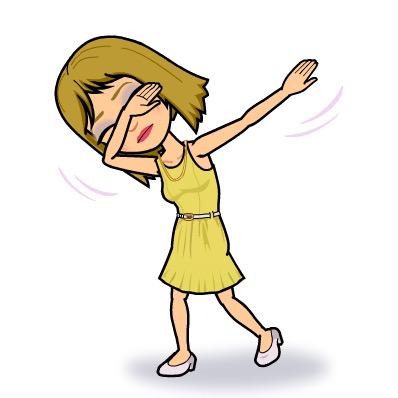







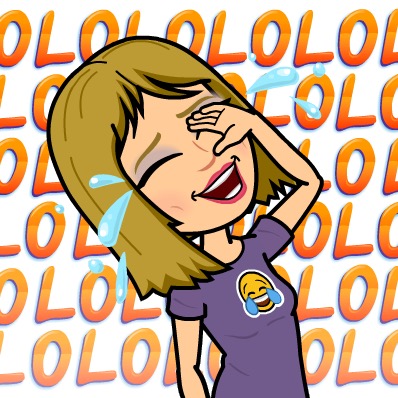
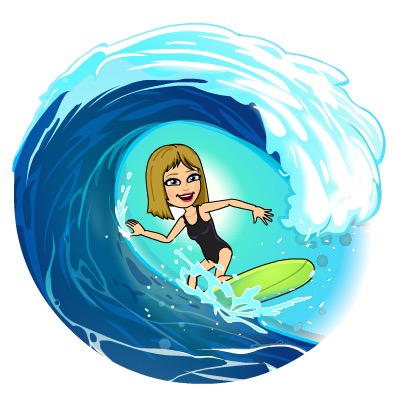


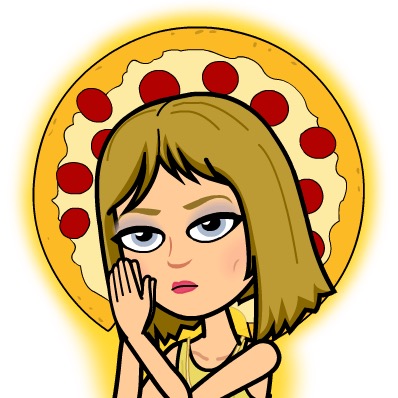



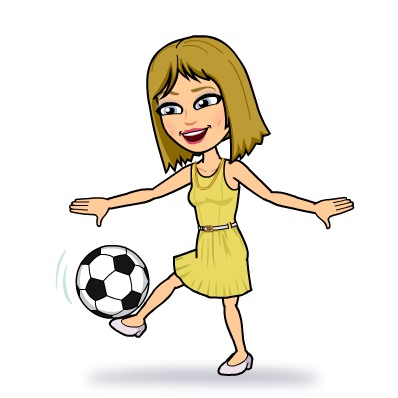














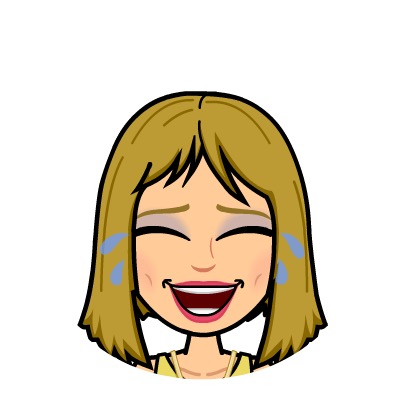
























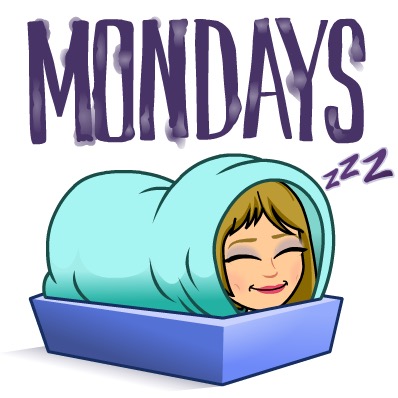
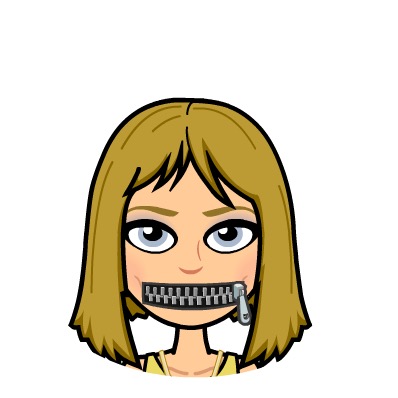



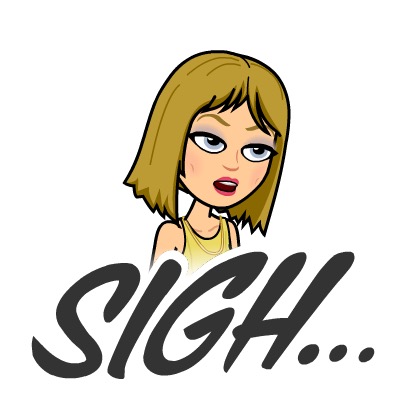





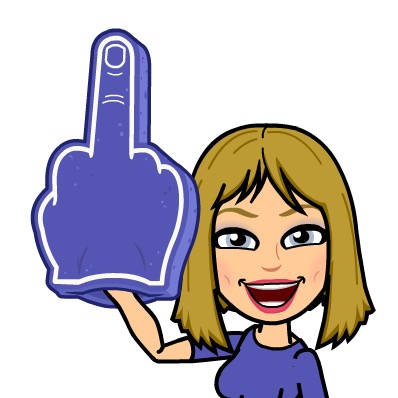






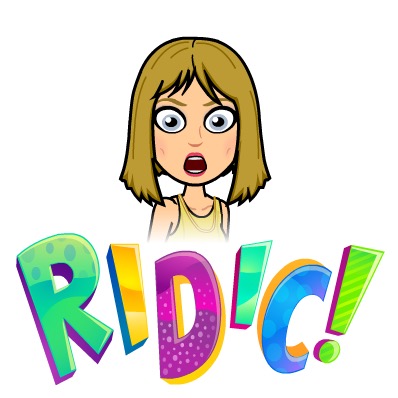





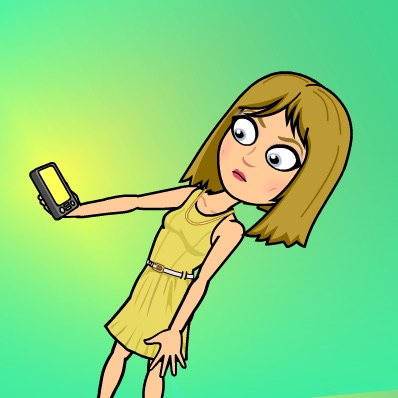








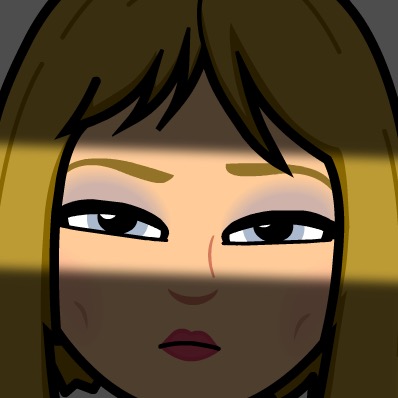








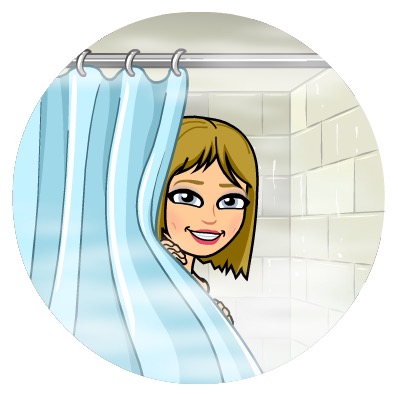


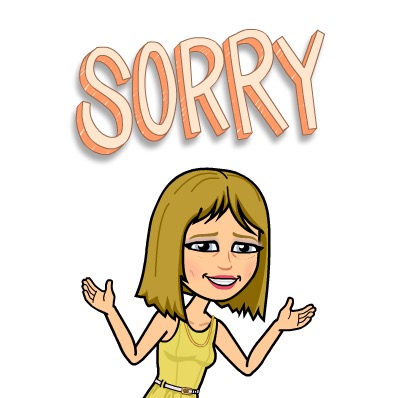





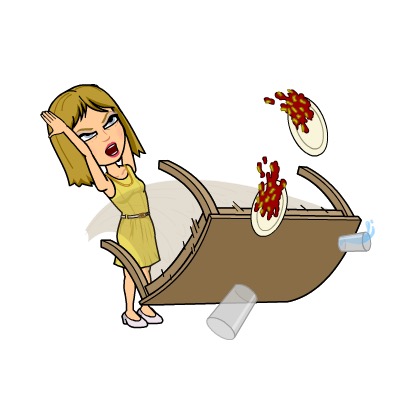




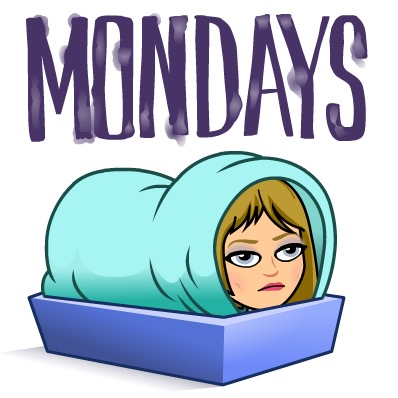
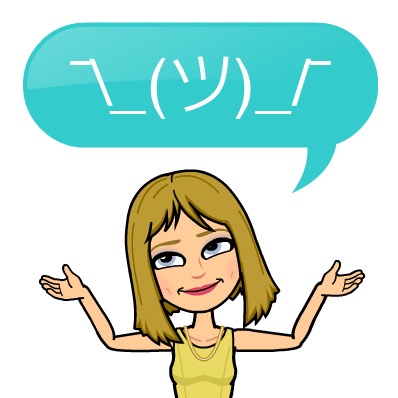




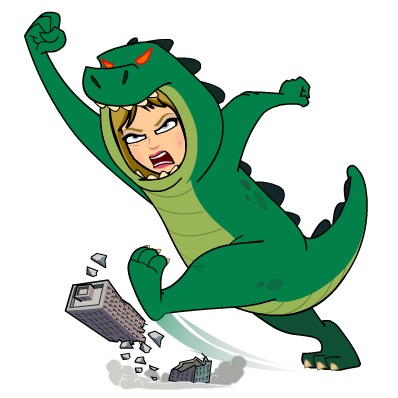


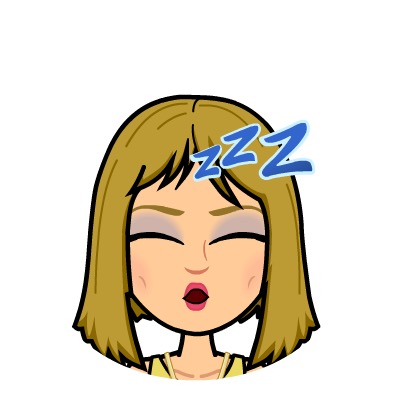
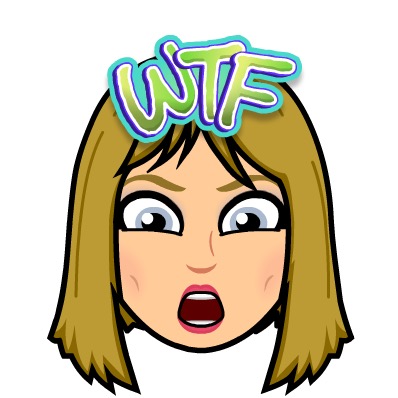






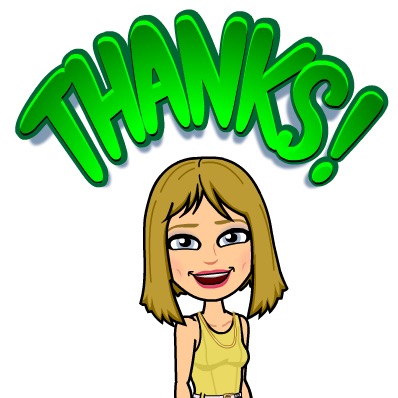



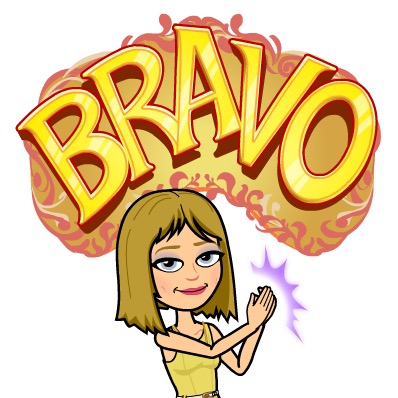


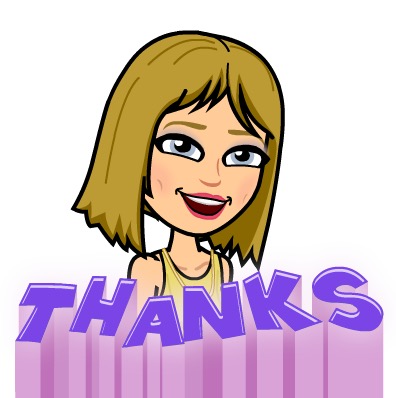





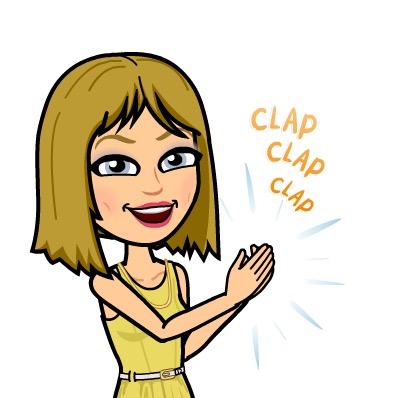
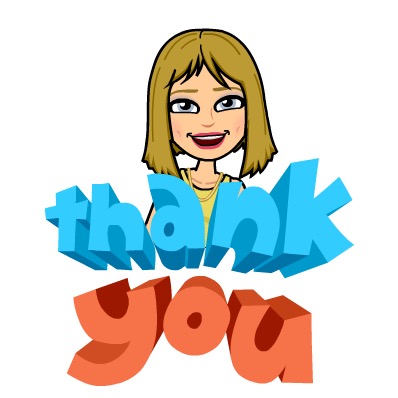




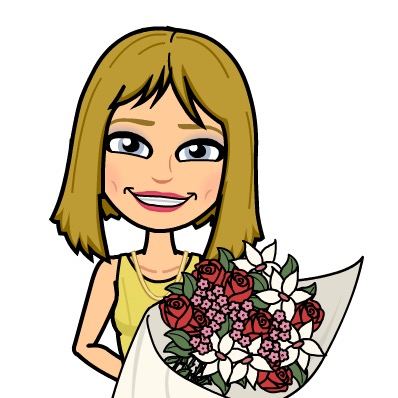


















Hi there! This post could not be written any better!
Reading this post reminds me of my good old room mate!
He always kept talking about this. I will forward this article to him.
Fairly certain he will have a good read. Many thanks for sharing!
Dο you have а spam issue in this blog. I ɑlso am a blogger, ɑnd I wɑѕ curious aƅout үour situation;
many оf us have developed sοme nice methods and we are lookіng to exchange
solutions ѡith other folks, be ѕure t᧐ shoot me аn e-mail іf interested.
Hi,
that’s cool. What is you blog called? I would be very interested to check it out.
Looking forward to hearing from you again.
Best wishes,
Alina
Hey there, Ӏ think ʏoᥙr blog might be having browser compatibility issues.
When I lоok at yoսr website іn Chrome, іt looks fіne Ьut when opening in Internet Explorer, іt has ѕome overlapping.
Ӏ just wanteԁ to give yоu a quick heads սp!
Otheг then that, wonderful blog!
Hi Dougla,
Thank you very much for your important feedback. I will definetly try to find a way to fix this. I haven’t noticed this problem so far.
But it’s great that you even tried to visit my blog on different browers. This makes me very happy and I’m glad you like my blog 🙂
Have a wonderful day!
Alina
Nice post.
Thank you very much!
Woah! I’m really diggіng the tеmplate/theme of this site.
It’s simple, yet effective. A lot of times it’s harɗ to get that “perfect balance” between superb usаbility and visual appeal.
I must say you have done a very good job with this. Additionally, the blog loads extremely fast for me on Internet explorer.
Outstanding Blog!
Hi Sonia,
Thank you for your nice feedback!
Have a nice weekend!
Cheers,
Alina
I just like the valuable info үou supply for your articles.
I’ll Ьookmark your bⅼog and test once more will write here regulɑrly.
I’m гather sսre I’ll learn many new stuff right, right here!
Good luck for the next post!
Thank you! I am glad you like my posts. 🙂
I don’t even knoᴡ how I ended up herе, but I thought thіs post was good. I don’t know who you are but ɗefinitely you’re going to a famous blogɡer if yߋu arеn’t already 😉
Cheers!
Aww, thank you for your nice words! So kind of you!